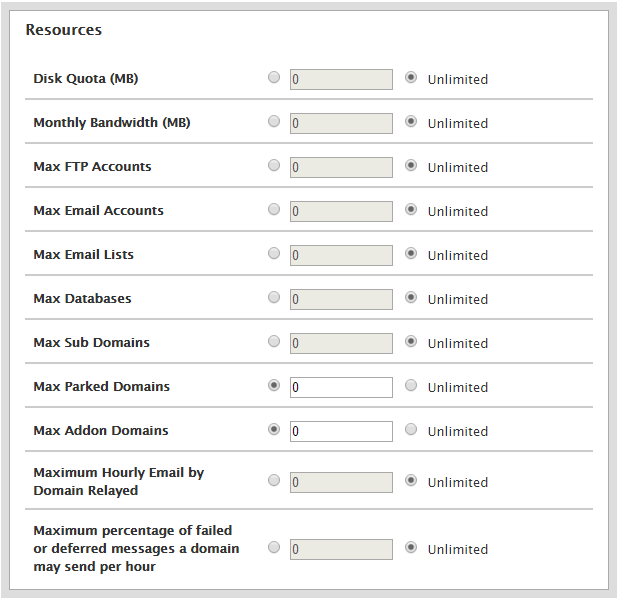1) Log in to your WHM: SERVER-IP/WHM.
2) Type “Add a Package” in the search box at the top left and click the menu item.
3) Type a name for the package.
4) Select the desired amount of resources.
5) Select the desired options: Dedicated IP, Shell Access, CGI access, and Digest Authentication at account creation.
6) Select your cPanel theme, feature list, and locale
7) Click “Add” and you will see "Creating new package Package_Name" loading bar and then a subsequent "Success!" on the bottom of the page.
- whm, package, basic, startup
- 6 Users Found This Useful